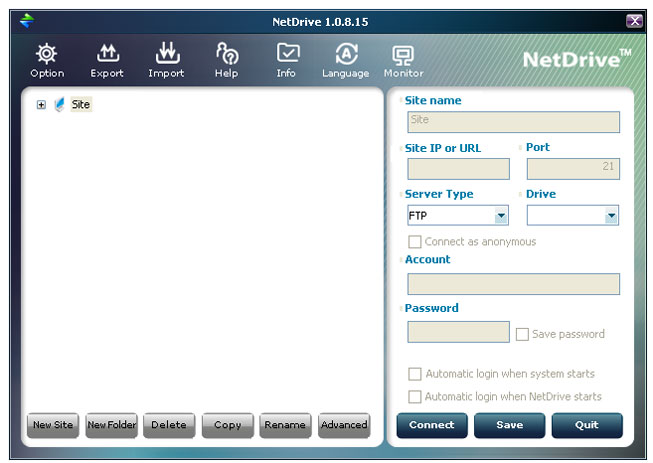
This is the first thing you see after installing and launching NetDrive.
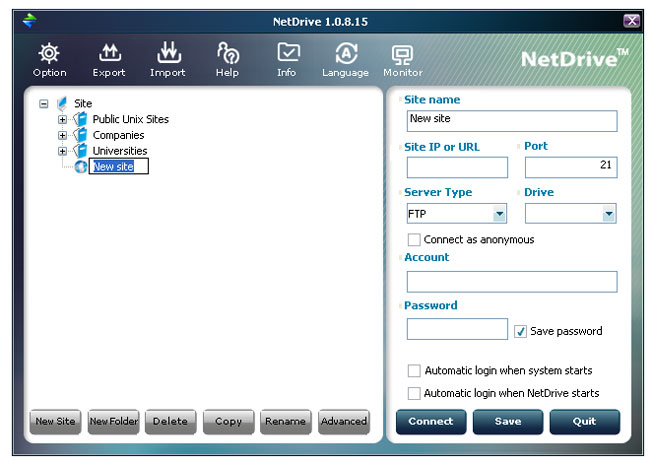
Click "New Site".
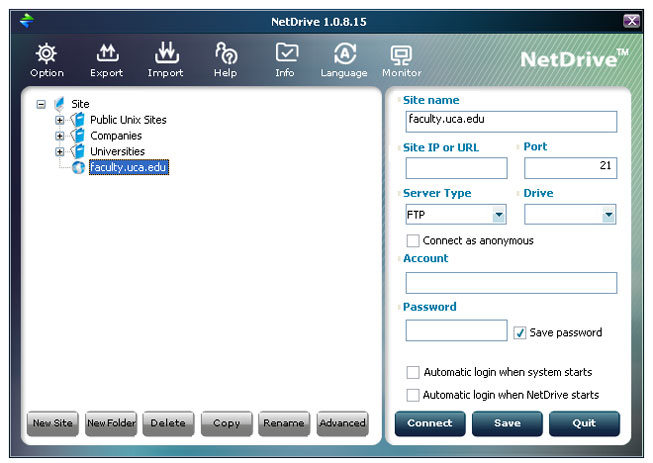
Name your new site faculty.uca.edu
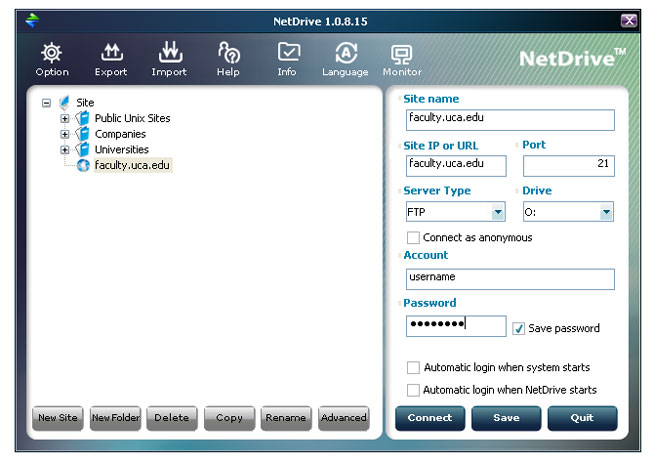
After having named your site faculty.uca.edu, we now need to fill in additional information.
Note: You can choose any available drive letter.
Note: Use your network account information for username/password.
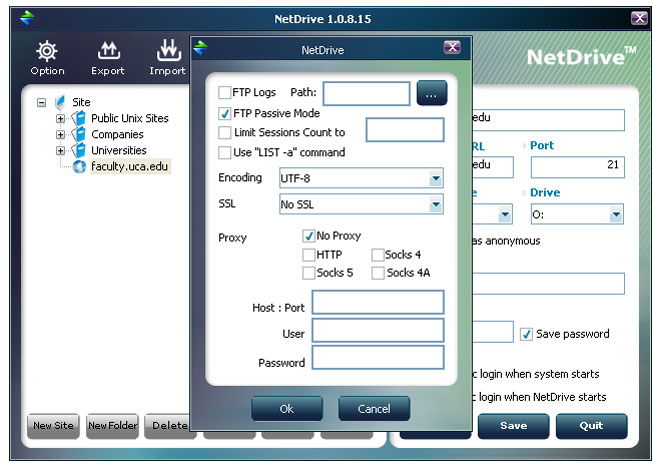
Click the "Advanced" button and the following window pops up.
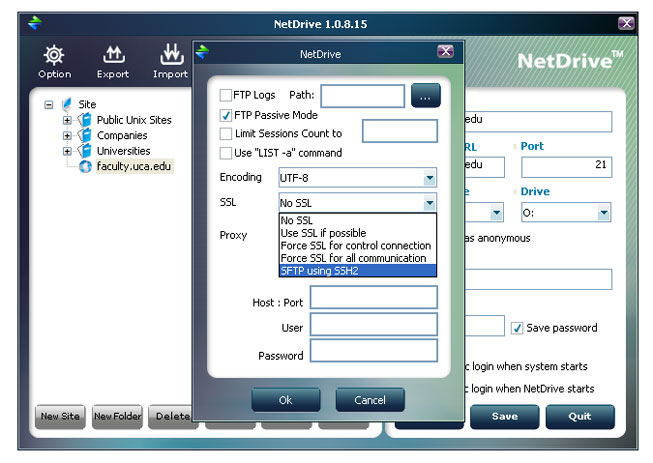
Change "No SSL" to "SFTP using SSH2". Click OK.
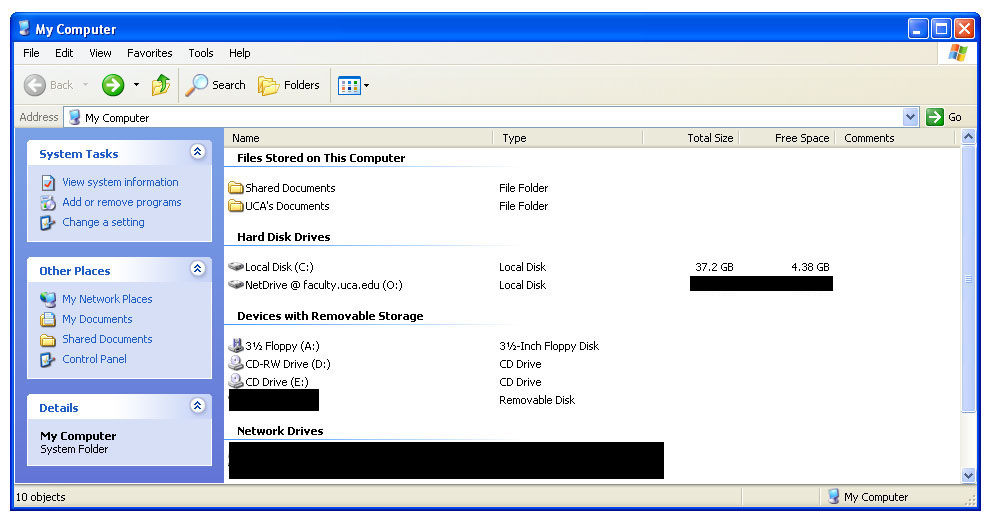
You should now be able to access your site through Windows Explorer using the drive letter you chose.
