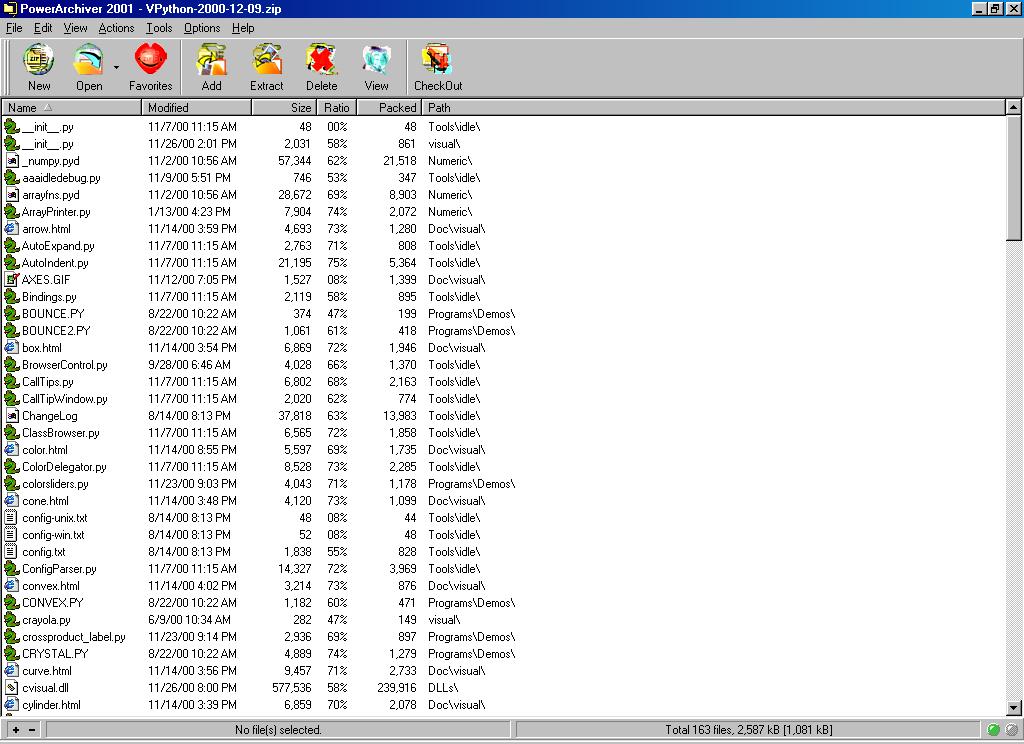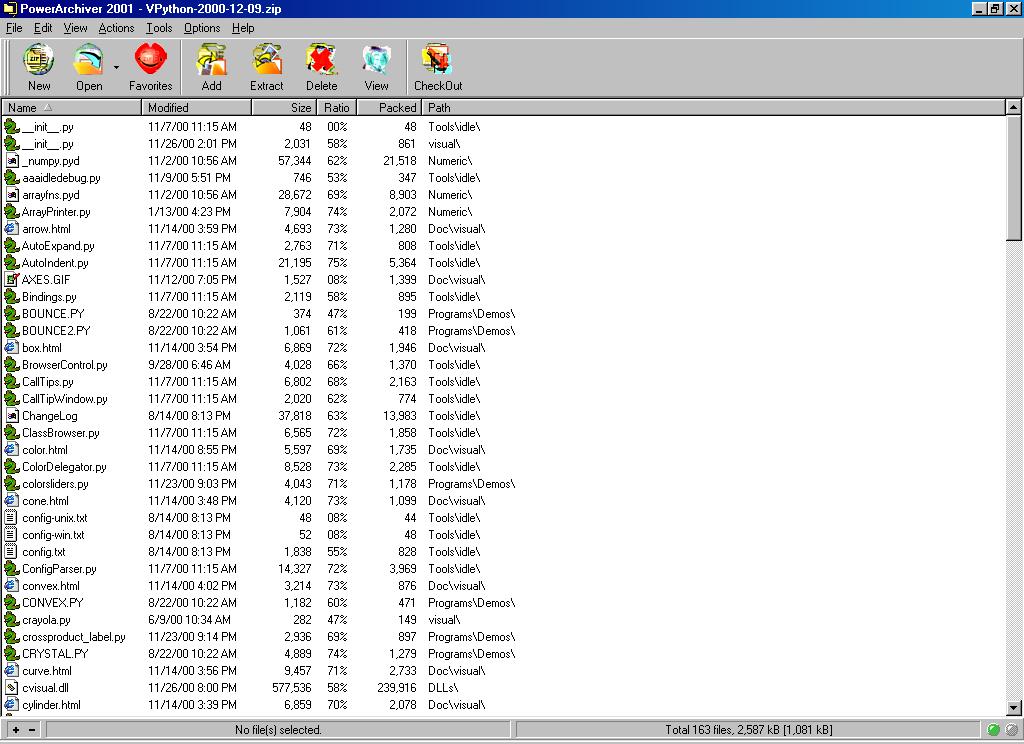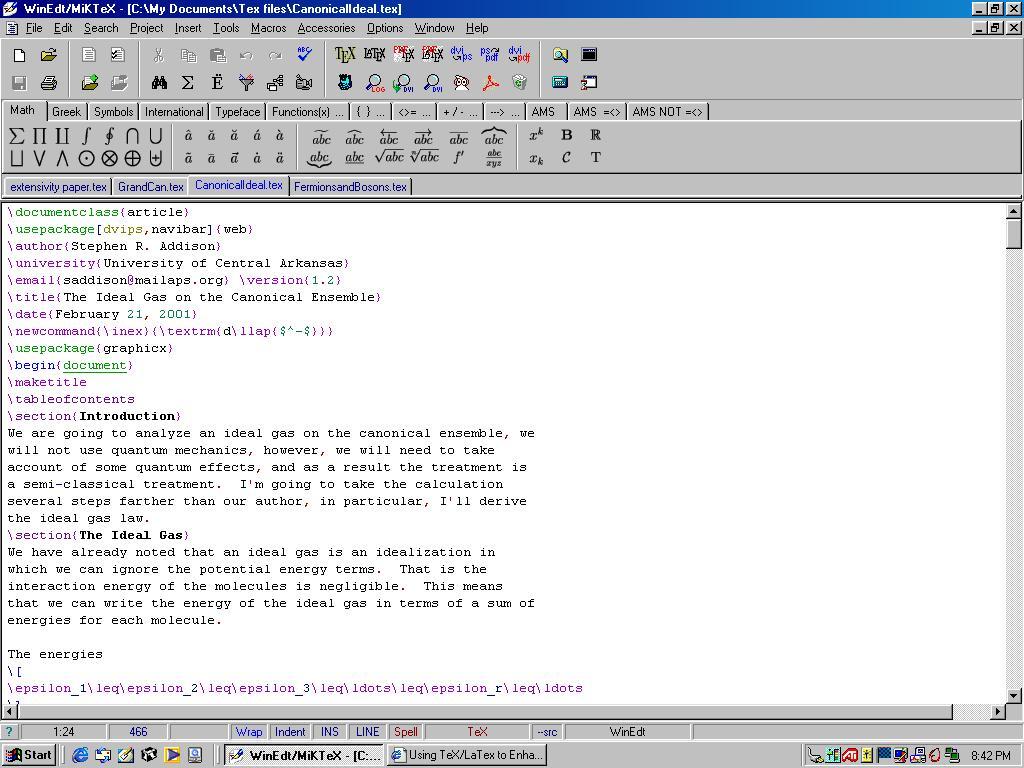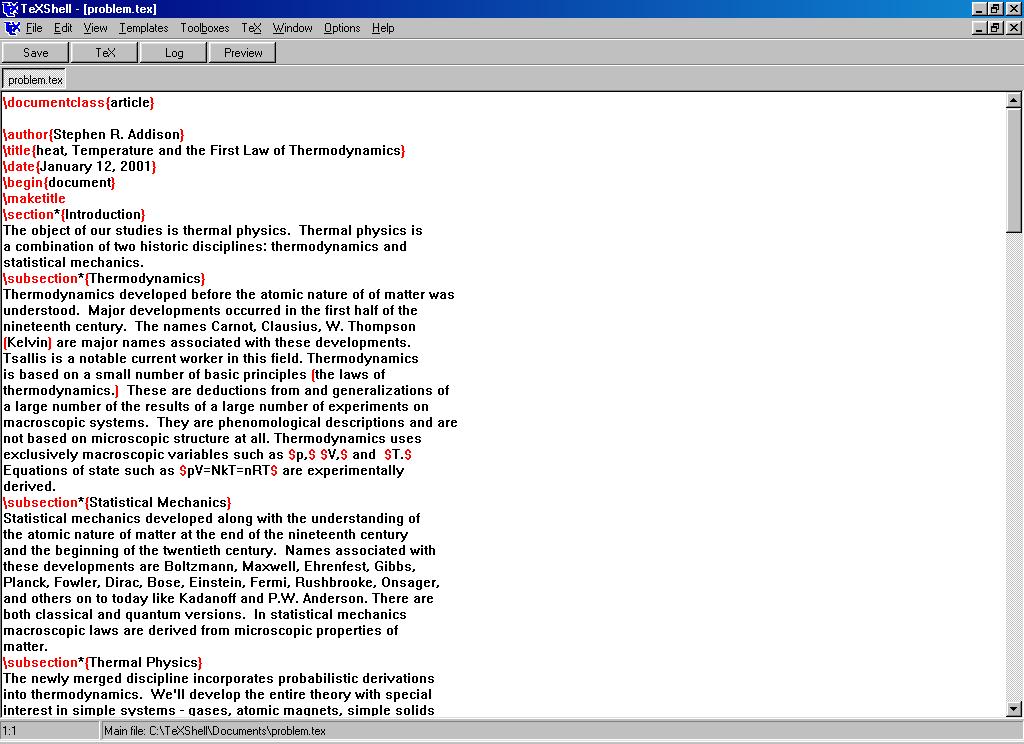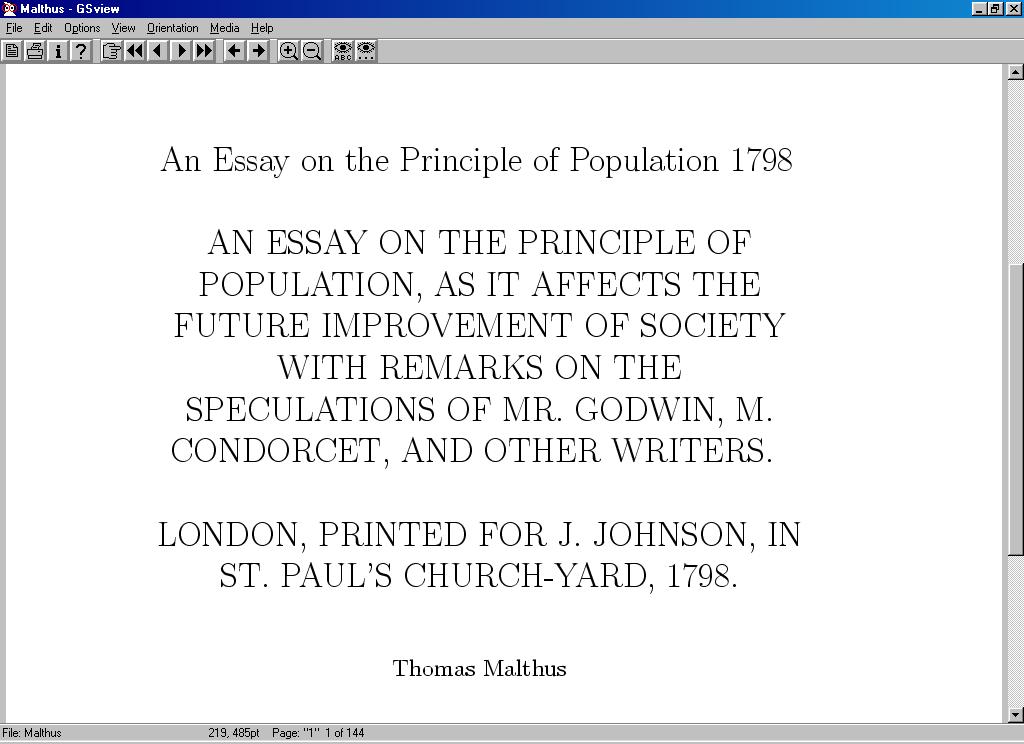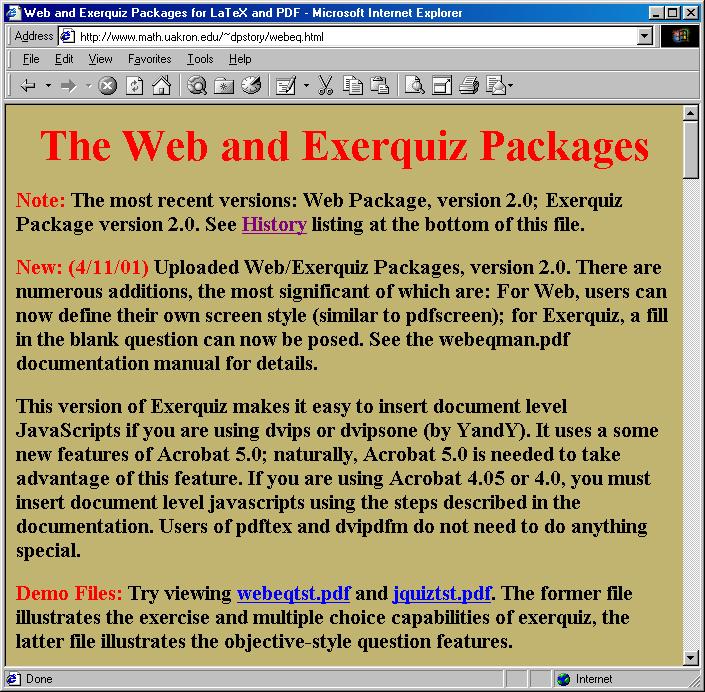Using TeX/LaTex to Enhance Science Courses
Techfest Presentation
April 17, 2001
Below are links to allow you to download the materials that you need to work with TeX/LaTeX. If you don't want to download them all (and you are a faculty member at the University of Central Arkansas, send me a blank, recordable CD and I will transfer everything you need to it. Among the things you will need are a TeX/LaTeX environment, an editing shell, a postscript interpreter, Adobe Acrobat Reader, a file archiver, a scripting language, and, if you want to put material on a web page, and HTML editor.
HTML Editors
You'll need an HTML editor for posting material on the web and creating a class web page. If you are tired of using editors that hide the code, I suggest that you use NOTETAB. NOTETAB is available at www.notetab.com, the light version, which is all you'll ever need is freeware. NOTETAB
Whether you use NOTETAB or any other web page editor, you should verify your code to make sure that it is compatible with all platforms. HTML Tidy is a great code checker, it corrects most errors and will run within NOTETAB or as a stand alonge program. The address is www.w3.org/People/Raggett/tidy/ or follow the link: HTML Tidy
File Archivers
If you download these programs, you will need something to remove the files from the archives. WinZip is the standard, you get poor performance and advertisements. I'm using PowerArchiver, it's vastly superior and is freeware. (By vastly superior I mean that it easily handles UNIX compression sytems as well as PC ones.) If you must use WinZip, I am sure that you can find it.
Here is PowerArchiver:
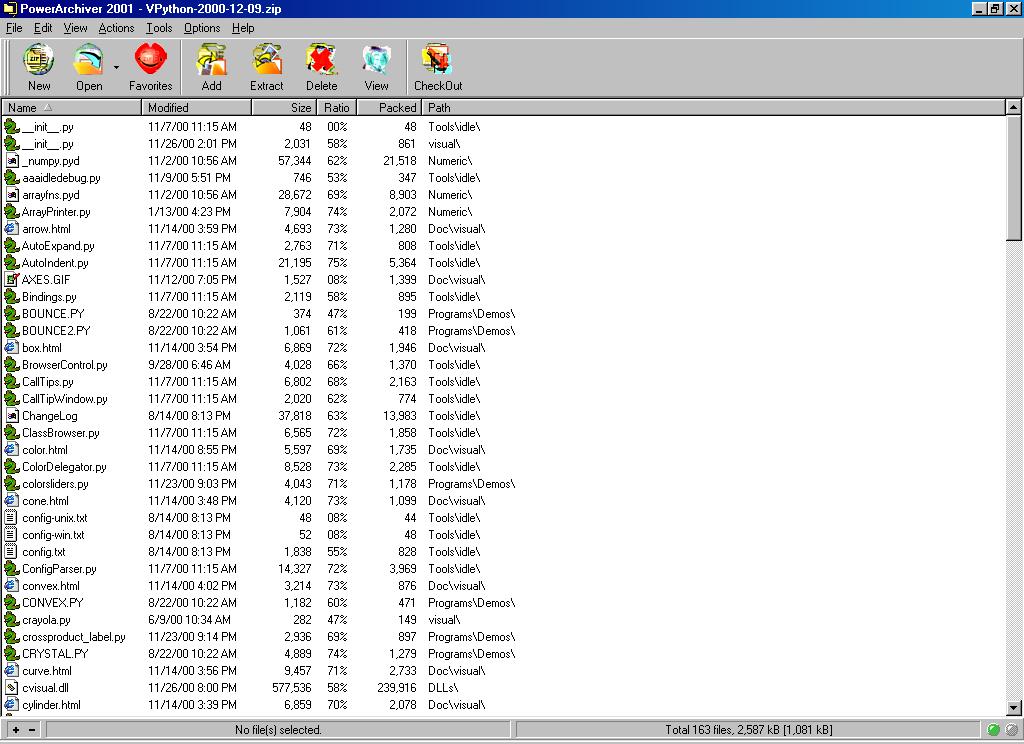
Tex/LaTeX Systems
If you are going to use Tex or LaTex, you will need the compilers and other associated programs. Freeware, shareware, and commercial versions are available. I have tried many of them. In my opinion, the freeware MikTex is the best implemenatation available for the PC. MikTex is the environment used in this presentation. MikTex is available at www.miktex.org or follow the link MikTeX
Freeware
There are other freeware TeX systems for the PC. These include:
Emtex - a DOS based TeX system read about it here
Shareware
There are some shareware systems, examples include:
Bakoma TeX
K&K CMacTeX (For the Mac)
OzTeX good Mac version, was once freeware
Commercial Implementations
There are a variety of commercial systems, examples include:
Scientific Word. Read The Unofficial Scientific Workplace Homepage before you buy it.
True TeX This is the TeX engine that Scientific Word is built on.
Y&Y TeX A good source for fonts - link broken
Shells and Editors
Now that you have a TeX system, you can run it as is, or you can get a shell to run everything. There are a variety of shells available, I find the best to be Winedt. Winedt is shareware, it will work if you don't buy the license. I liked it so much that I bought mine on the second day of using it. Get WinEdt from www.winedt.com
This is what Winedt looks like:
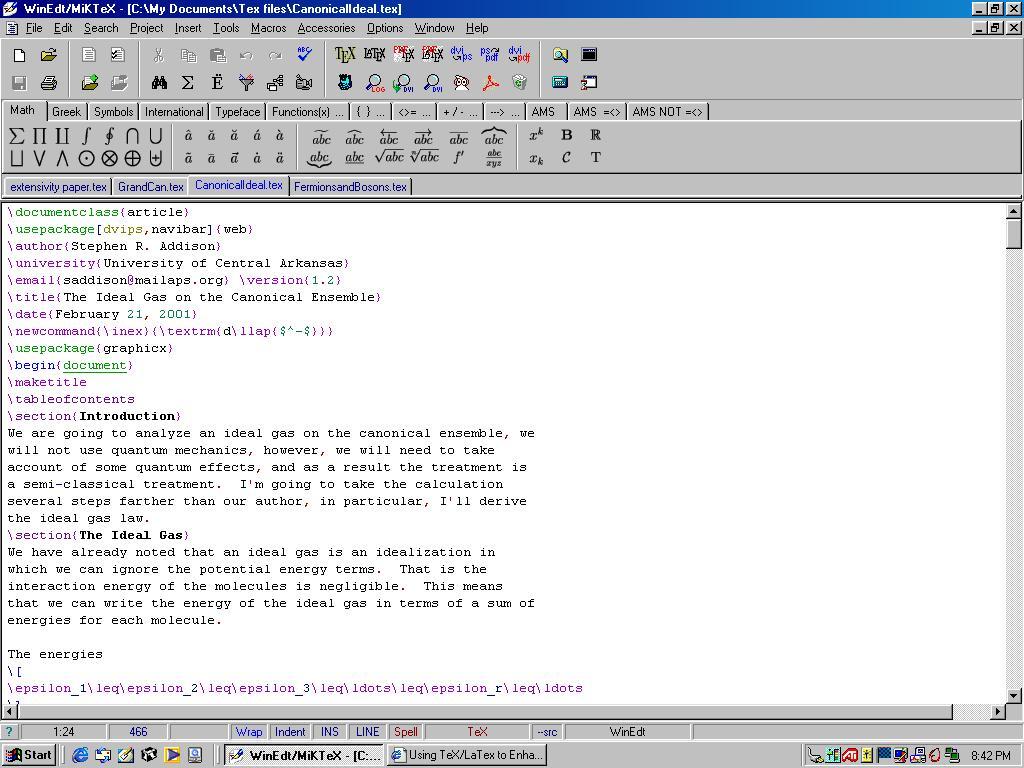
Another good shell is TeXShell. Not as customizable as Winedt, but a good progam nevertheless. It does have the advantage of being completely free. Get TeXShell from it author, Dirk Struve at www.projectory.de/texshell/ by following this link TeXShell. Good instructions for configuring TeXShell can be found here. If you want to pretend you are on a LINUX machine you might like GNU Emacs, to make editing LaTeX easy, you'll want to add AUC TeX. I have used this comination, Winedt is much more powerful.
This is TeXShell:
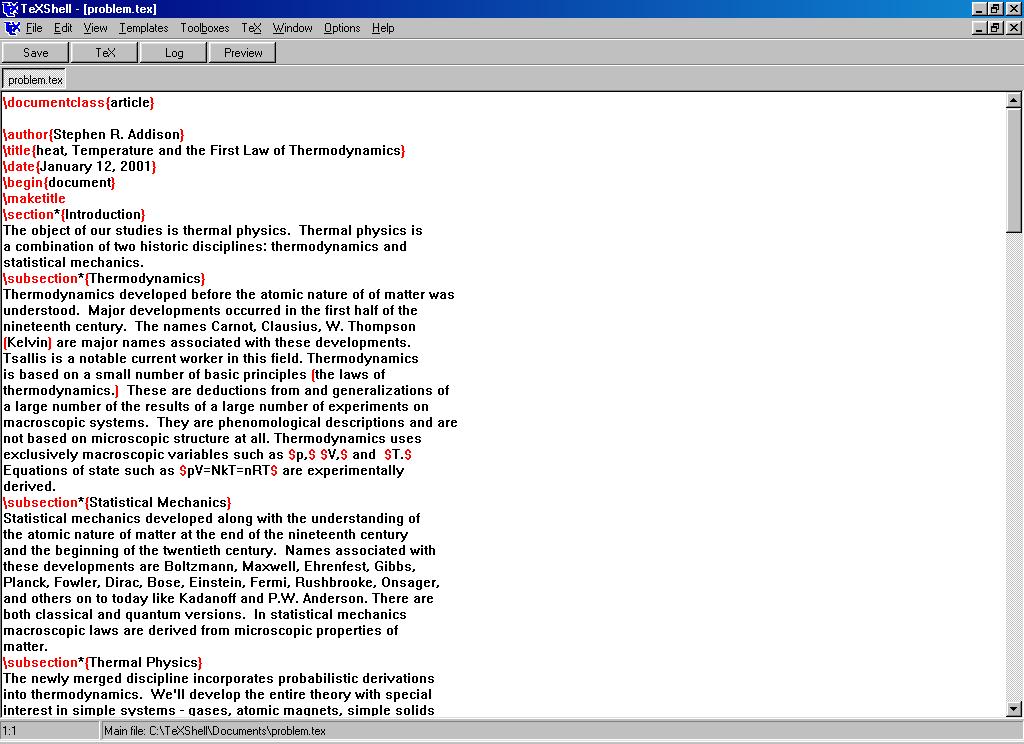
If you don't want to learn LaTeX but want to use its power try TeXaide. TeXaide is the equation editor from Word, but if you copy the contents to the clipboard it exports LaTeX code. This is what it looks like:

Download TeXAide here - it's free.
Postscript Tools
While some TeX implementations (notably Scientific Word) use True Type fonts (the kind that Microsoft uses) most use Postscript. If you want to be able to read postscript and be able to convert files from postscript to pdf you will need Ghostscript. Ghostscript is freely abvailable from Source Forge. You should download version 6.50. Version 7.00 was released on April 9, 2001. Based on past history, I'd wait a few weeks before upgrading. While Ghostscript is the interpreter, and will do everything you want,I'd recommend also getting Ghostview which is a GUI front end that makes everything easy. You can read about both programs here at www.cs.wisc.edu/~ghost/. Ghostview is only available in a beta release for Ghostscript 7.O, Ghostview 3.6, the current stable release, does not work with it. Ghostview used to be freeware. It is now groanware - you can use it but it tells you that you don't have a license every time you start it. The linked site contains links to the download sites.
This is GSView:
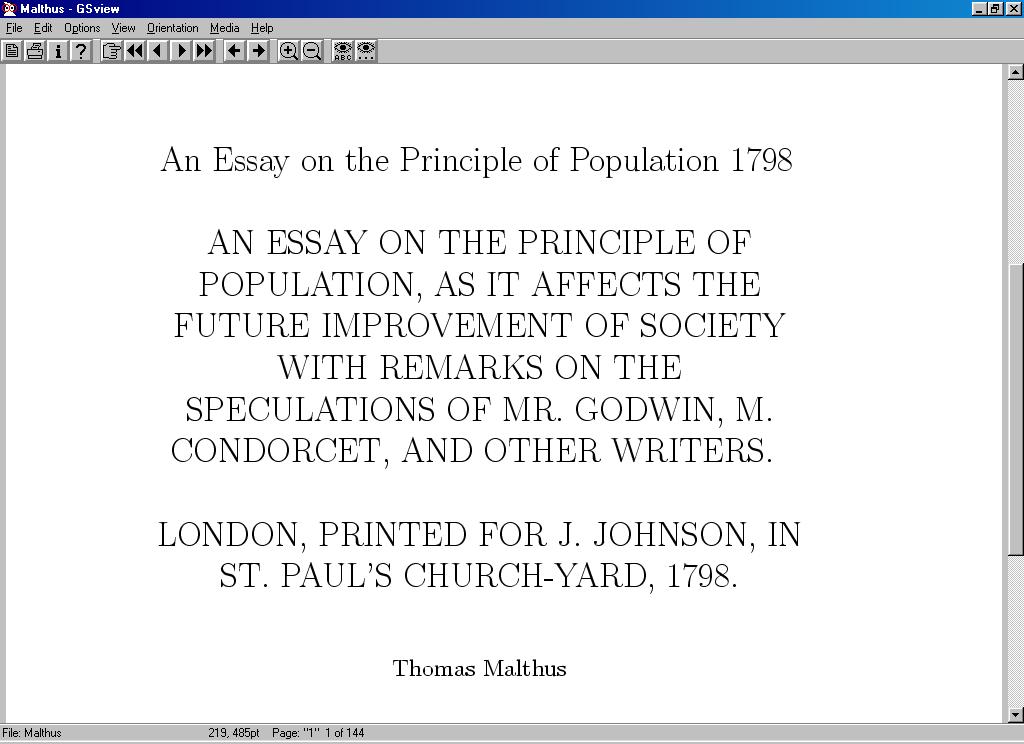
Presentation Software
For presentations there are a variety of choices. Since Powerpoint is the standard, let's talk about it first. If you want to be sure that your presentation will look as you want it to you need to install TeXPoint. TeXPoint allows you to use LaTeX commands from within powerpoint. You can get TeXPoint from the TexPoint homepage at raw.cs.berkeley.edu/texpoint/. Personally, I prefer to use PDF's, Donald Story, of the University of Akron has a nice package The Web and Exerquiz Package at www.math.uakron.edu/~dpstory/webeq.html.
Here is the start of Story's description:
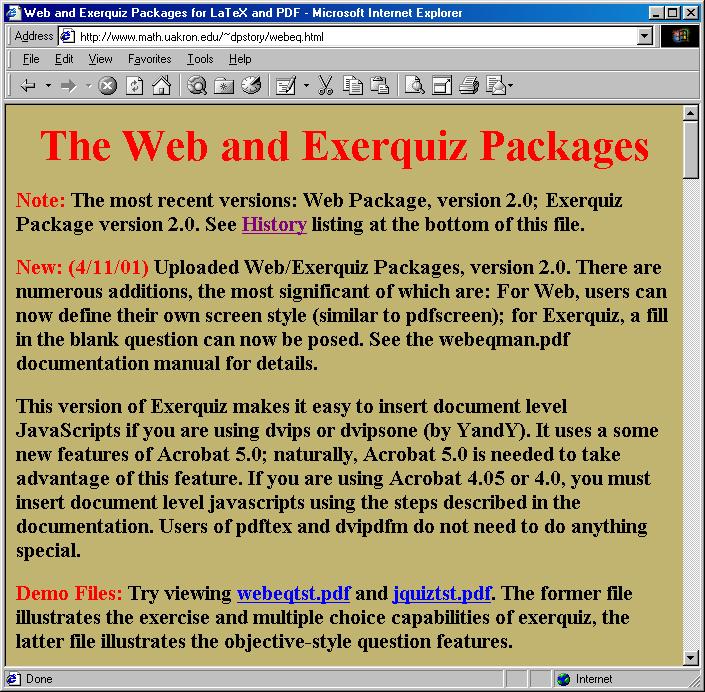
Scripting Languages
To perform some file conversions, you are likley to need a PERL compiler. It's freeware so you just as well get it now. PERL for windows from www.activstate.com