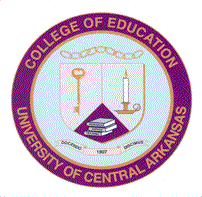
Diagnostic Techniques for Computer Maintenance

LIBM/MSTS 6357 Fall 2008
COURSE SYLLABUS
PLEASE GO AHEAD AND SELF-ENROLL IN THE WebCT COURSE SHELL. LIBM 6357 & MSTS 6357 IS FOUND IN THE COURSE LIST UNDER MSTS. www.uca.edu
DESCRIPTION:
LIBM/MSTS 6357 provides the student with an opportunity to apply concepts, design criteria, general circuit theory, module installation, system configuration, and preventive maintenance of personal computers. Emphasis is placed upon techniques used by individuals who configure systems, set-up and maintain PCs and networks.
A basic function of the field of technology education is to enable students to develop sufficient technological literacy to work proficiently. As teachers in technology education, candidates are expected to not only teach with and about technology, but also to be technology users. In this course candidates will utilize many items including, email, the Internet, Centra, WebCT, an Office suite, PC computer tool kit, and PC hardware components. The focus of the course is computer repair and maintenance techniques. All course assignments will be fully integrated with computer hardware exploration.
OBJECTIVES:
At the end of this course, the candidate will be able to:Identify the major components found in the typical PC (personal computer).
Disassemble and reassemble a PC and verify correct operation upon completion.
Perform common preventive maintenance procedures to extend the life of a PC.
Use visual and audio troubleshooting techniques to identify a malfunctioning component, module, or circuit board.
Remove and install a diskette drive and a hard disk drive, properly formatting and configuring the drives.
Backup and restore data.
State the various I/O (Input/Output) standards used within and between computers and their peripherals, explaining their fundamental characteristics.
Use jumpers, switches, and software to configure I/O addresses, interrupt request lines, and direct memory access channels for various circuits in a PC.
RESOURCES:
Groth, D., & Gilster, R. (2008). PC Hardware Essentials. Wiley Publishing. ISBN: 978-0-470-07400-8
Groth, D., & Glister, R. (2008). PC Hardware Essentials Project Manual. Wiley Publishing. ISBN: 978-0-470-11411-7
Optional Texts:
Ballew, Joli & Duntemann, Jeff. (2005). Degunking Your PC. Paraglyph Press. ISBN: 1-933097-03-5
Ballew, Joli & Duntemann, Jeff. (2005). Degunking Windows, 2nd Edition. Paraglyph Press. ISBN: 1-933097-07-8
ASSIGNMENTS:
GRADING:
90-100 A
80-89 B
70-79 C
60-69 D
Below 60 F
SCHEDULE:
Date |
Chapters & Topics |
Assignments, Quizes, & Tests |
|---|---|---|
10/4 |
||
10/11 |
||
10/18 |
||
10/25 |
||
11/1 |
||
11/8 |
||
WebCT
Articles
"Debugging or Tracking Down Errors"
"Why Defrag?"
"The Gripeline Weblog"
"FindOut if Your PC is Ready for Vista"
"One Laptop Per Child"
"Computers for Peace"
Fedora $150 Laptop
Contact Info:
wrickman@uca.edu
501 450-5431 Office