
| Stephen Addison's IDC Demo Page |
It's easy to add sound, images, and video to web pages. These can be used to extend your classroom. In general education classes, I use some of these methods in class, their more important use though is outside class. It is my basic philosophy that such web pages should be simple and uncluttered - for web pages designed to support learning I always use white backgrounds. Web pages with white backgrounds are the only ones that I am sure that everyone can read. The code for this page is simple open it in any editor (text based editors are best) to see how simple it is.
In this section, I'm going to introduce you to the adavantages of using pdf's in web pages. I produced these pdf's so that they were optimized for viewing onscreen. In my classes, I am now posting a pdf designed for printing and one designed for viewing online. I prefer online documentation, but my students want to print things out.
Here is my faculty web page. It doesn't have much on it currently, just links to course notes and other materials.
The Tacoma Narrow Bridge reacted violently under all wind conditions. Its nickname (Galloping Gertie) came from its vertical motion in light winds. Its collapse on November 7, 1940 was captured on film.

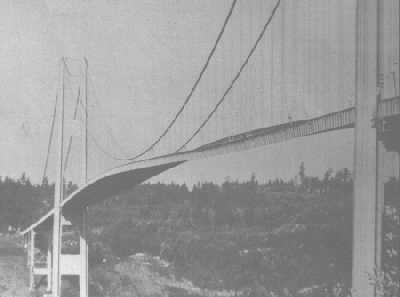
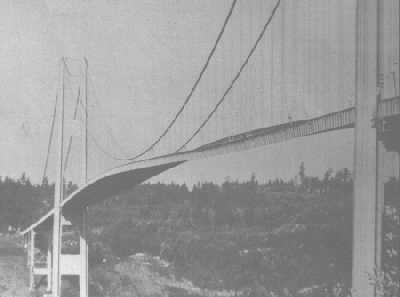
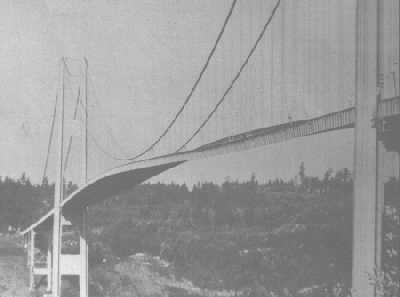

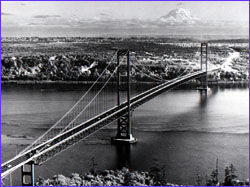
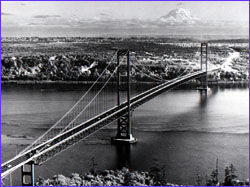
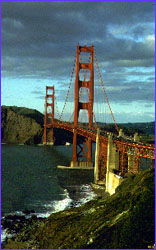

I didn't have to call any programs, I just specified the type of file, my system registry specified the rest. If this page had been online, I would have put in a note as to what sort of player was needed. (I haven't done that for this post - try it and see.}
That's enough on video, what about something simpler, let's put in some sound. You can record sound quite easily. The reason that there is no recorder in Office 2000 is that it's built into Windows 98.
Here are some Latin pronunciation lessons. You'll notice that they sound better than my earlier recording, they probably weren't made with a two dollar microphone!
cara