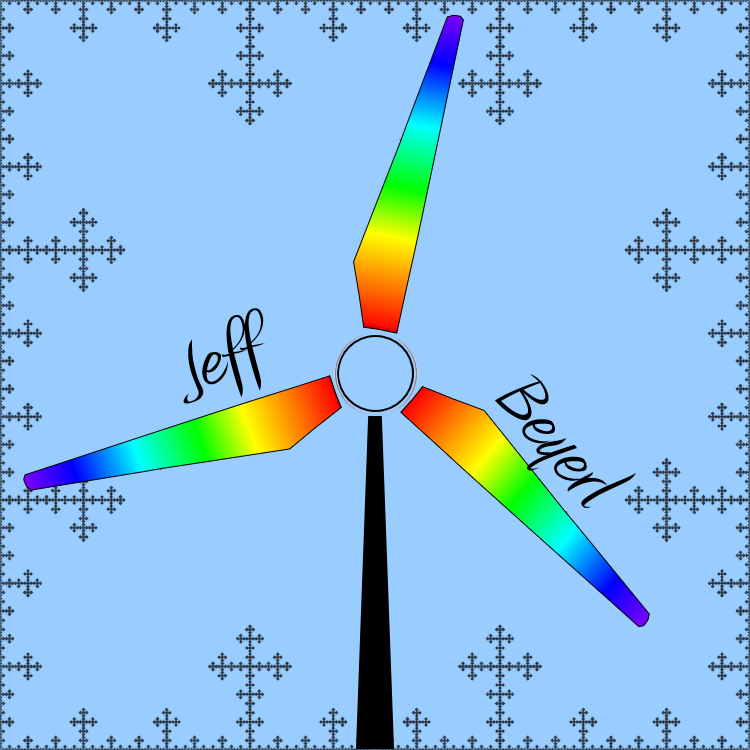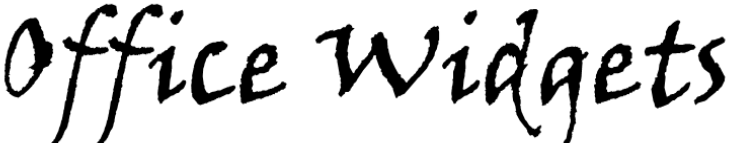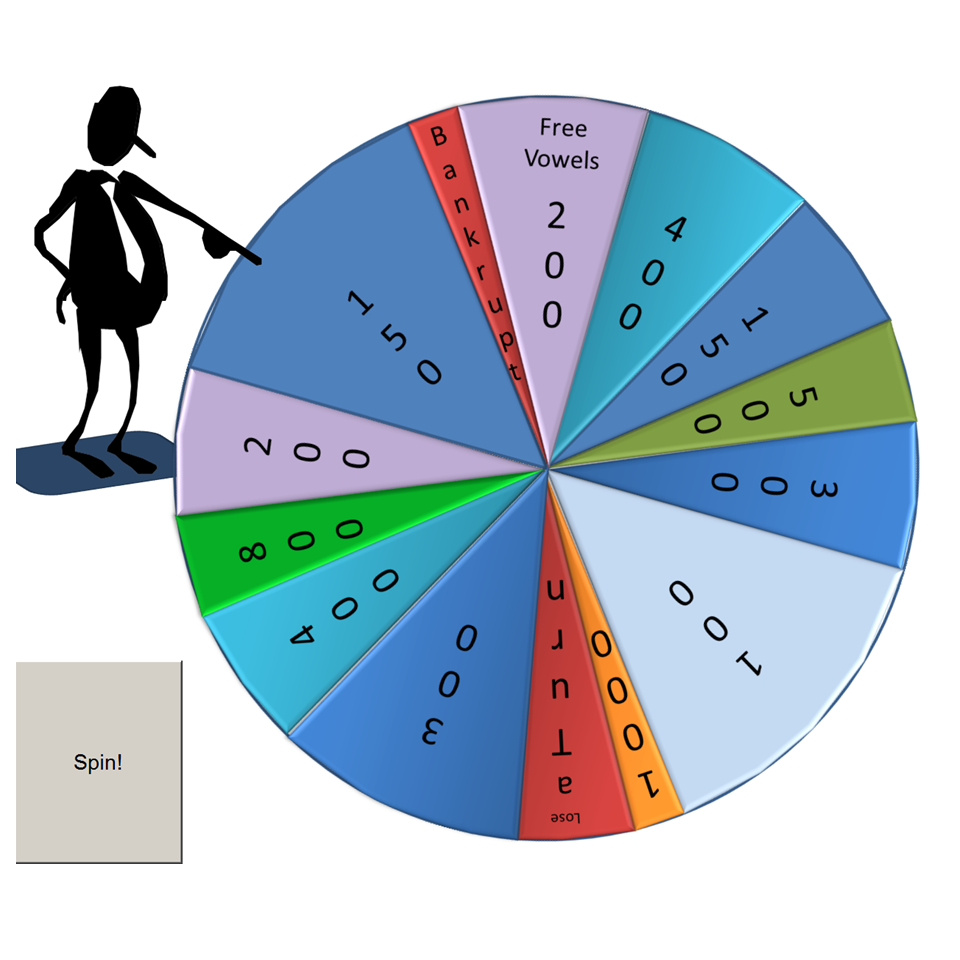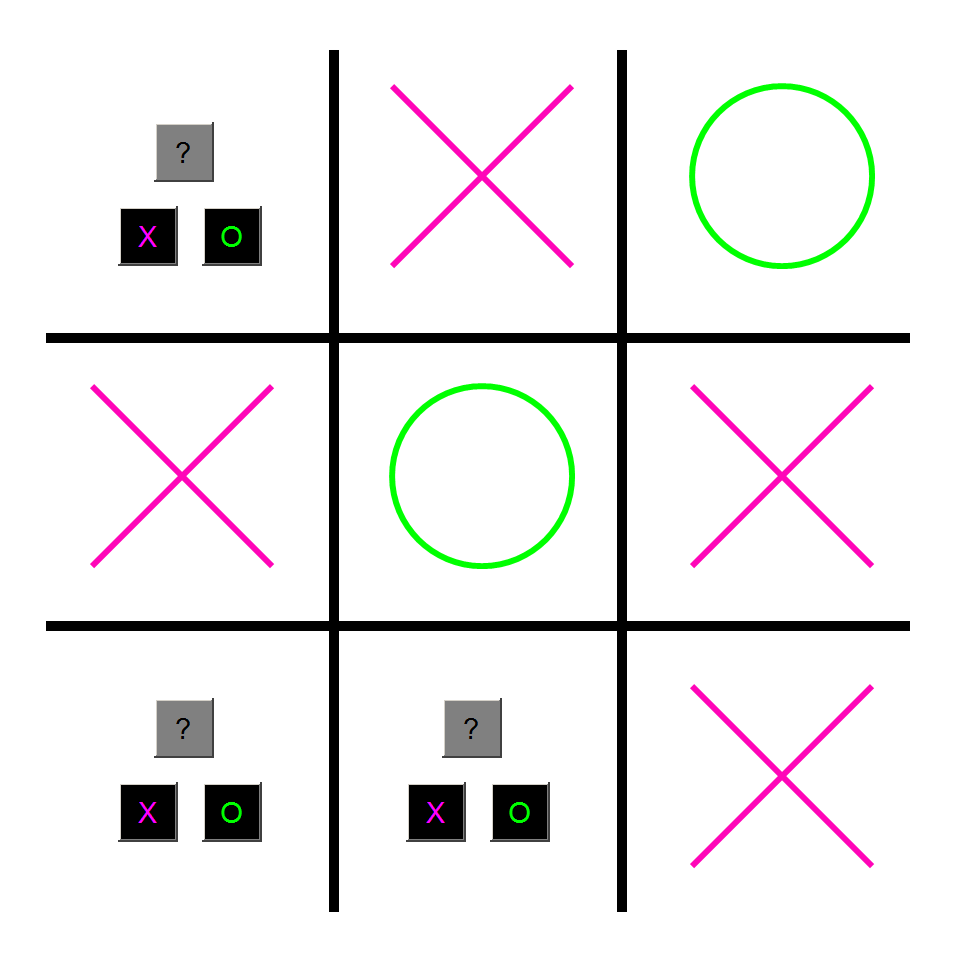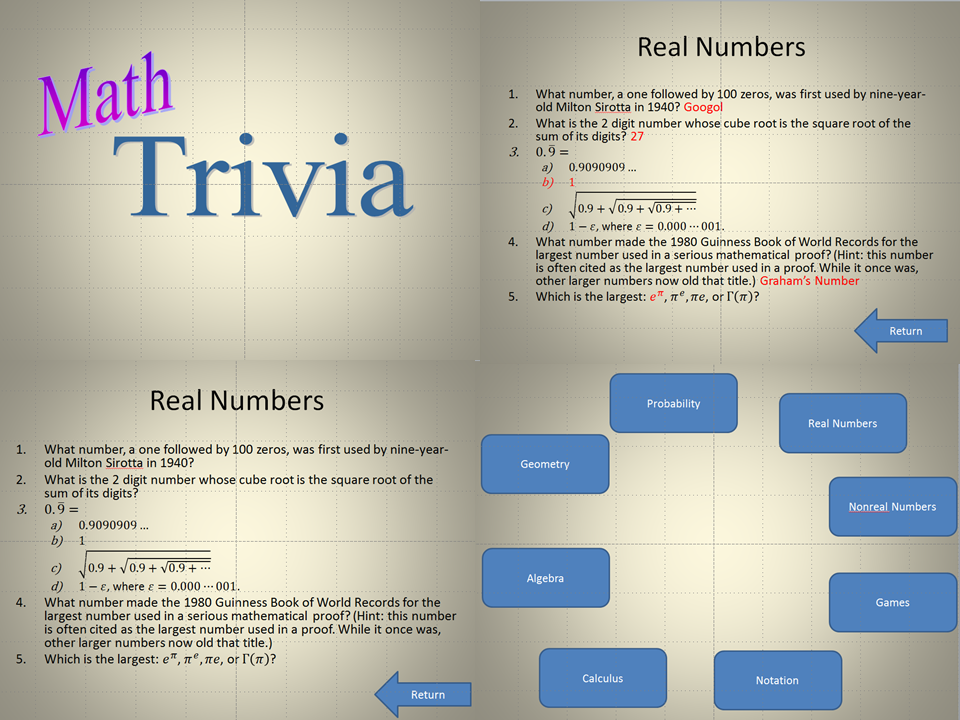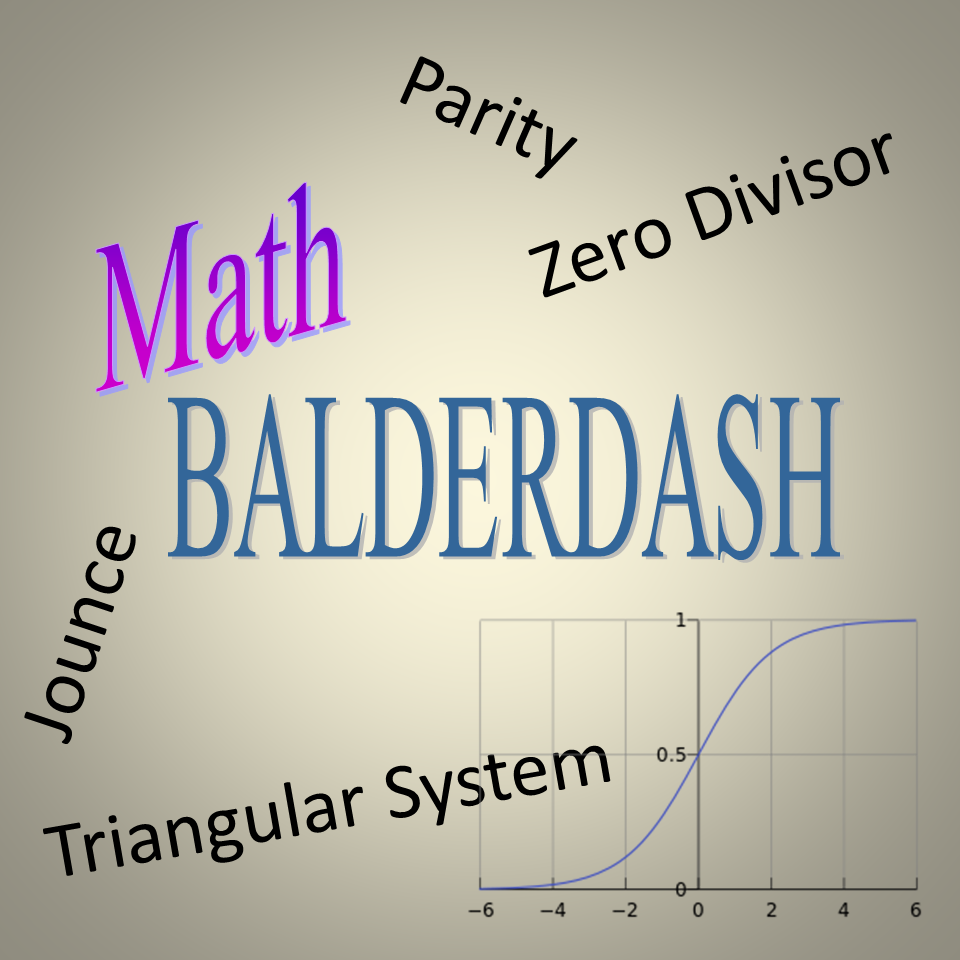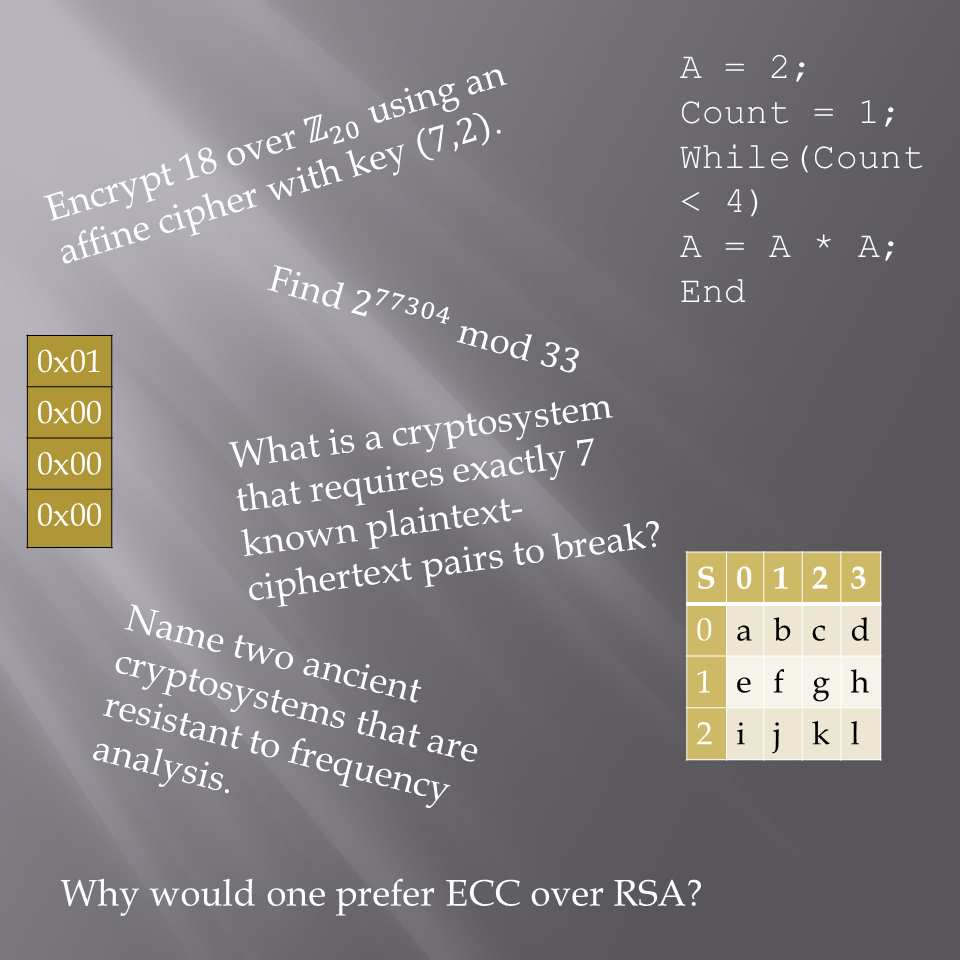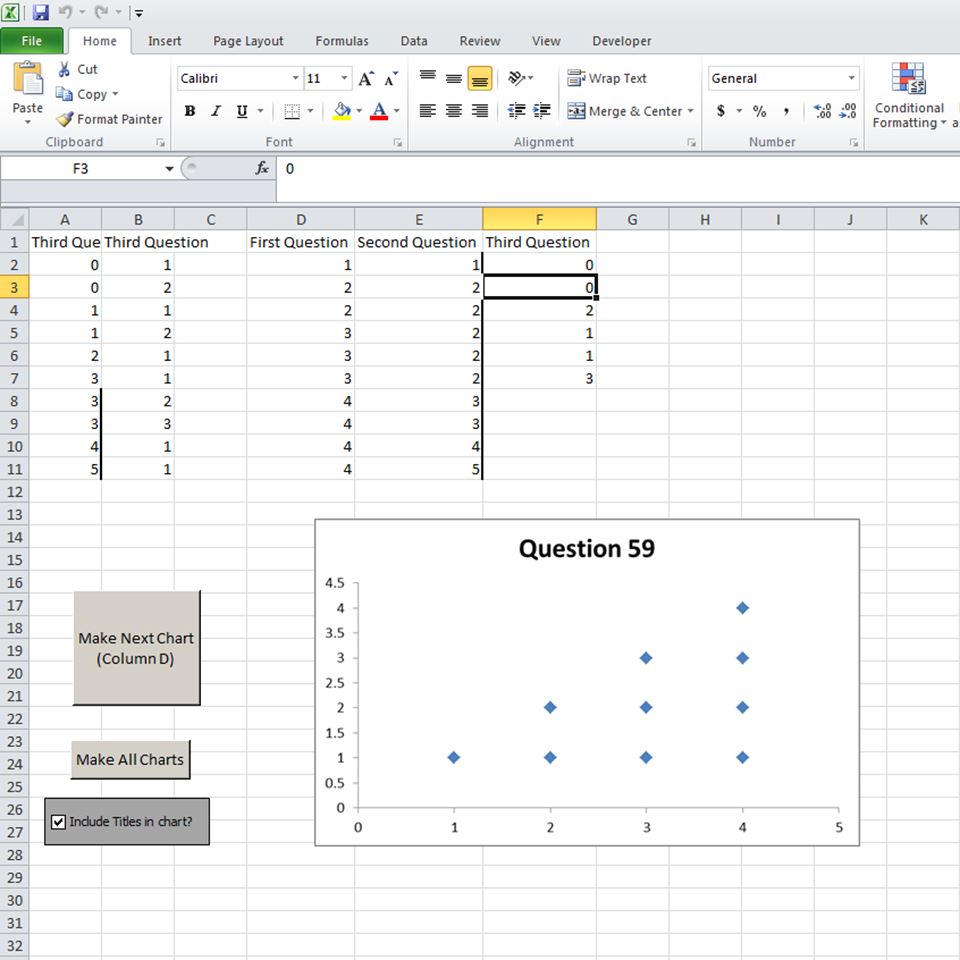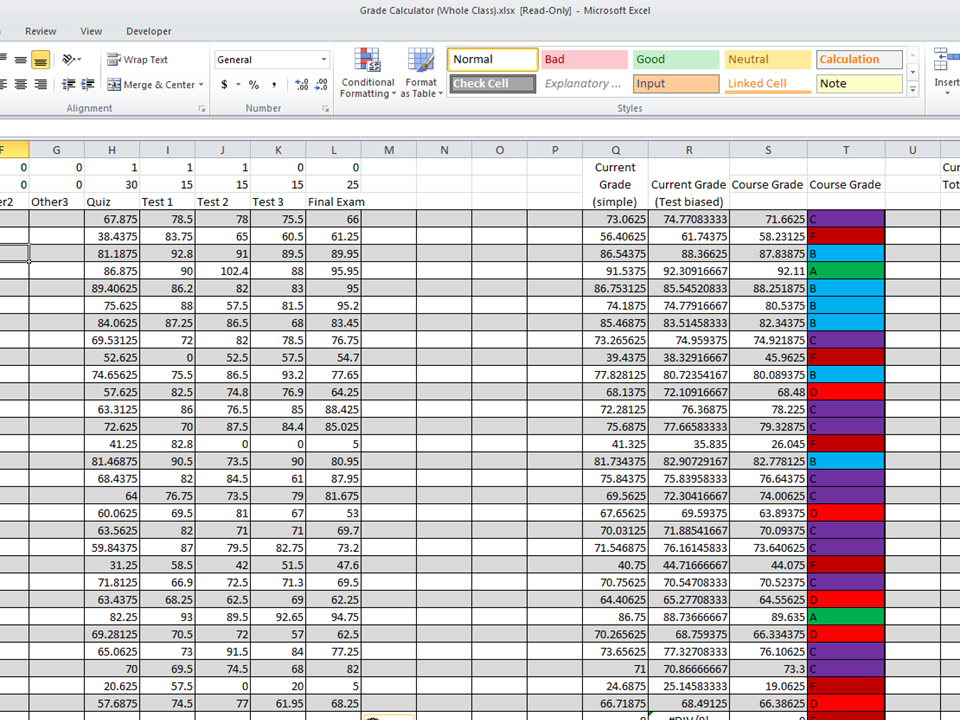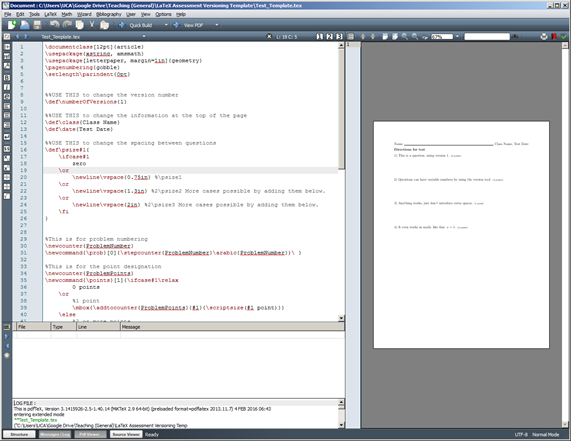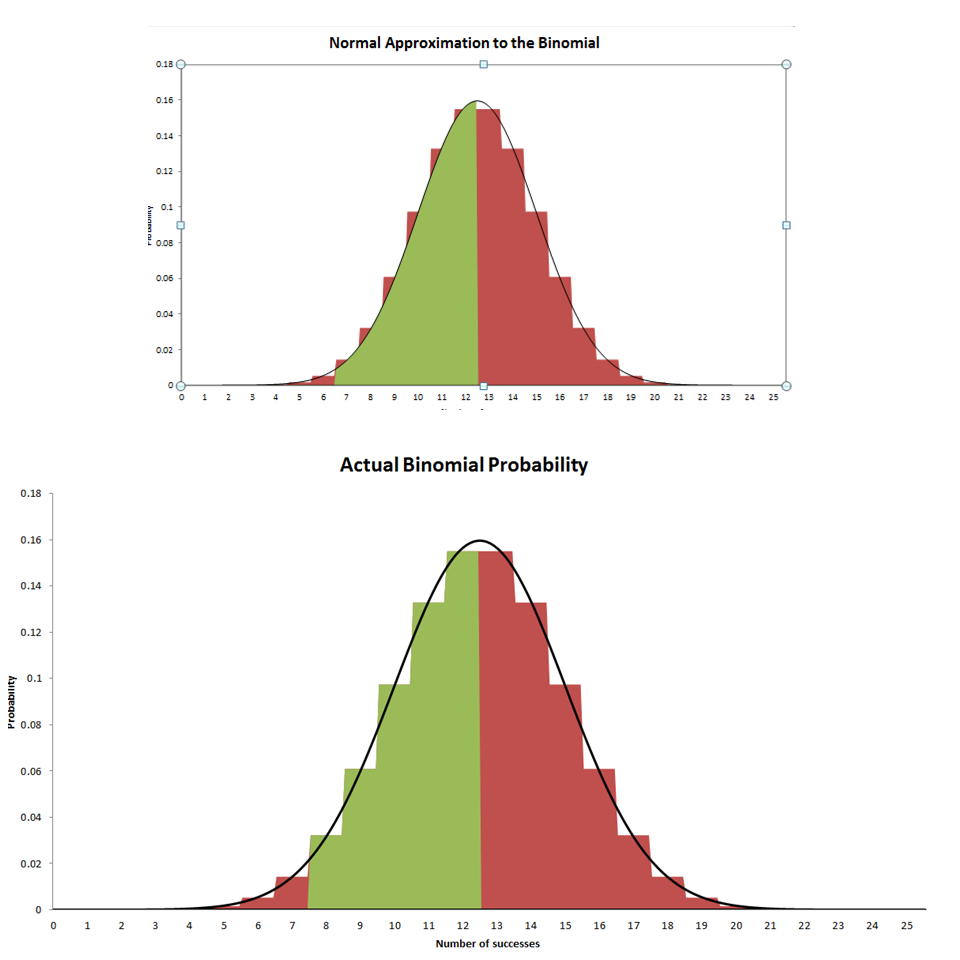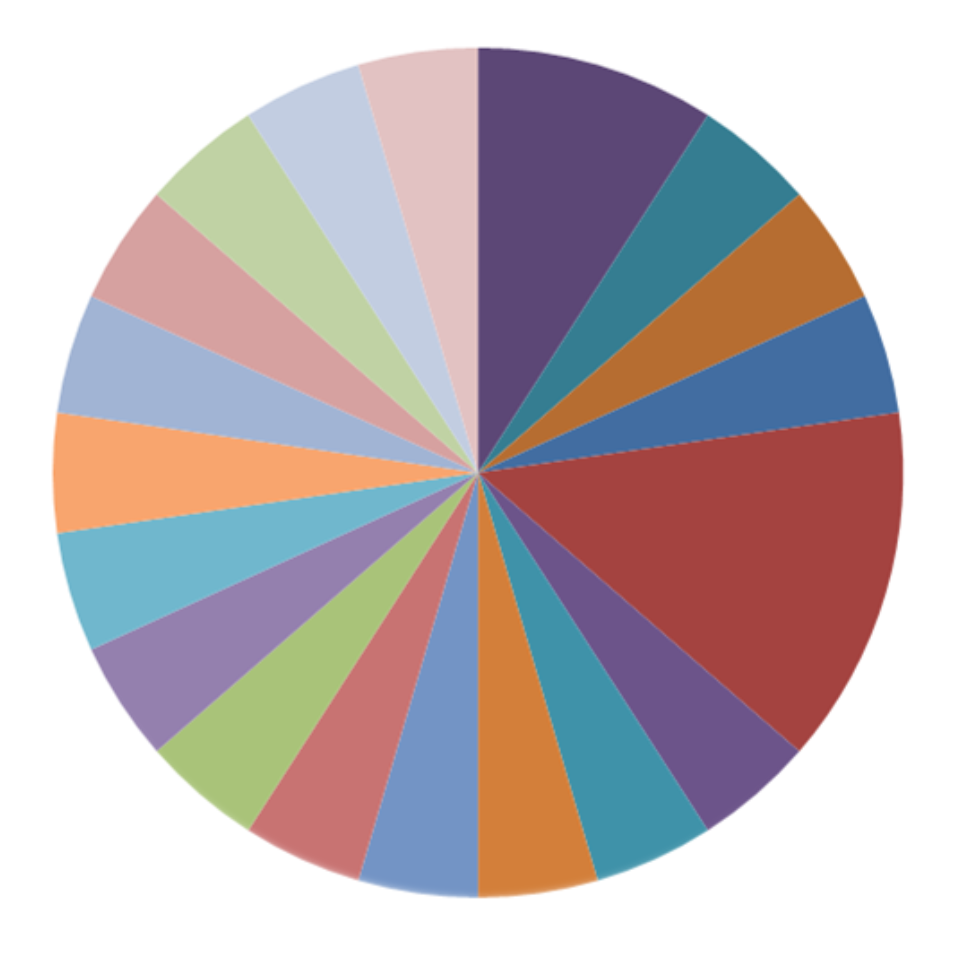|
Updated Version
|
- This is a tool I use when creating solutions to tests and exams.
- I like to show my students how they compare to the rest of the class, so for each question I provide a chart that marks each persons' score on that question. (anonymously, of course!)
- If you have the raw scores for a question (or set of questions) you can paste it into this spreadsheet and have it give you a simple chart.
- The VBA code is not the best, as this was one of my first experiences with VBA and Excel macros. But it does exactly what I want it to do.
- As of version 8, it also and (optionally) save the charts as .png files for easy importing into LaTeX.
|
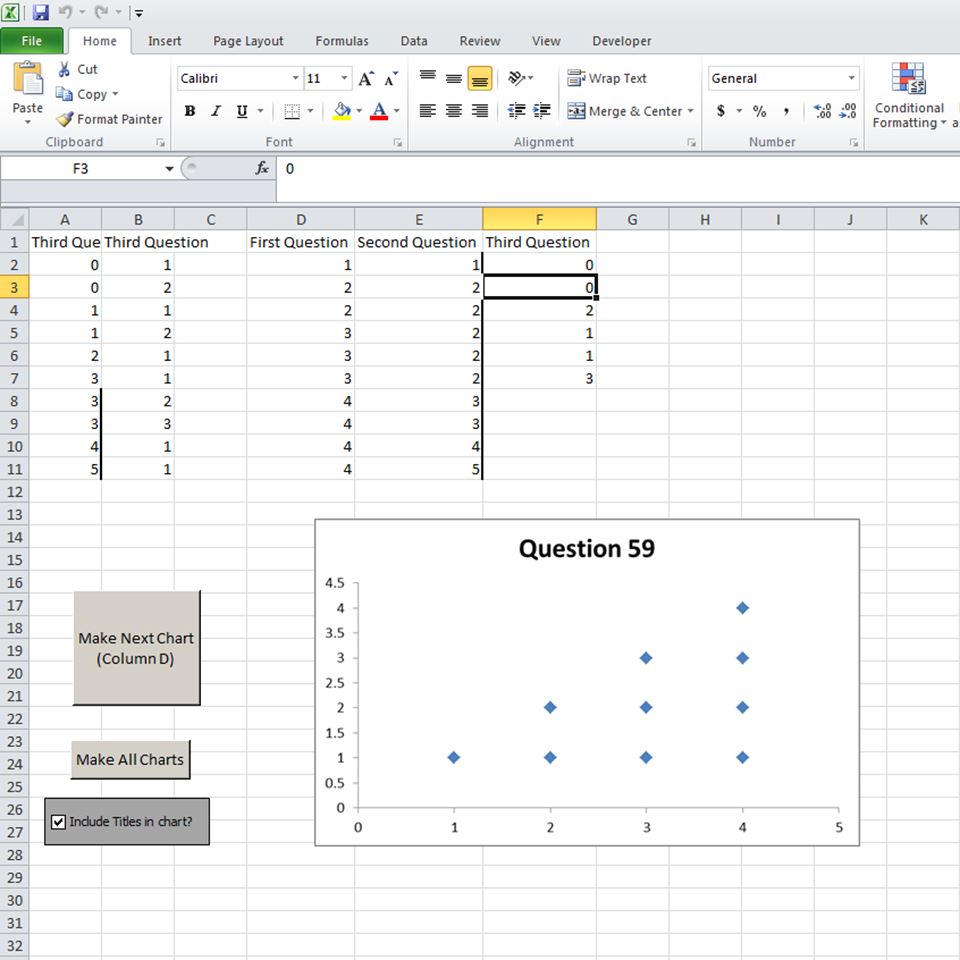 |