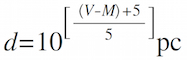Introduction
Once upon a time, astronomers had to perform their observations in cold, open-air observatories, using telescopes which had to be positioned by hand. Over the past thirty years, telescopes have become increasingly automated. The observatory dome can be opened at the touch of a button. The telescope can be positioned on the desired object as quickly as the astronomer can type the coordinates into the computer. Data collection can be performed at precise and regular intervals, with the information stored on computers, either local or remote. It is now possible for an astronomer in Arkansas (or wherever) to perform observations using a telescope in Arizona (or anywhere), without ever leaving home.
What that means to us is that we can simulate the observing experience with astonishing realism. We will not be able to get observing time on a real telescope, but the VIREO (The VIRtual Education Observatory) program we will use has been designed by astrophysicists to reproduce an accurate observing experience. Click to download the Student Manual for this exercise.
A clickable link is provided on the course web, and remember that you can run these programs any time the lab LSC 174 is open.
We will start by examining stellar spectra. Similar to the spectroscopy we performed in lab previously, astronomers look to stellar spectra to determine many things about a star. By determining the spectral type of a star, we can find its temperature, luminosity, and color. From these fundamental facts, many more properties of the star can be extrapolated: its mass, its distance, its life history...the list goes on and on.
Objectives
You have been granted unlimited observing time on a 0.4 meter optical telescope and permission to request time on a 1.0 meter and/or 4.0 meter optical telescopes. The telescopes will be equipped spectrographs. Your project mission is to:
- Obtain spectra of a sample of 10 stars
- Determine the spectral and luminosity types for each
- Calculate the distances of main-sequence stars
Start up Procedures
- Start VIREO: Double click on the icon for the VIREO program found on the desktop.
- File→Login: Enter your name and the number of the computer and click OK.
- File→Run Exercise→Classification of Stellar Spectra: Choose the appropriate exercise.
- Telescopes→Access 0.4 Meter: Choose a telescope, or Request Time→ on either the 1.0 Meter or 4.0 Meter. If you are granted time on either of the larger telescopes, then you will have to access them from the menu in order to use them. (Hint: Bigger telescope means more light-gathering power means shorter exposures required!)
- Control the scope: Once you have selected of one of the telescopes you will need to open the dome, and once the dome is open you will need to turn on the Telescope Control Panel.
- Tracking: Turn on the telescope Tracking on from the control panel.
- Field of view: Toggle from Finder view to Telescope view.
Targeting Stars
- Slew→Set Coordinates: Enter the coordinates for the target star. Coordinates are listed on the table below.
- Double check: Once the telescope has slewed, there should be a star centered on the spectrograph aperture.
Name |
I.D. |
RA
(h, m, s) |
DEC
(°,',") |
Epsilon Eridani |
S0730-01533 |
03 32 55.8 |
-09 27 29.7 |
Sirius |
S1500-02767 |
06 45 08.9 |
-16 42 58.0 |
Tau Ceti |
S1500-02288 |
01 44 04.1 |
-15 56 14.9 |
Phi Orionis |
N0730-02401 |
05 34 49.2 |
09 29 22.0 |
Mu Draconis |
N5230-01396 |
17 05 19.7 |
54 28 13.0 |
Mintaka |
S0000-02445 |
05 32 00.4 |
-00 17 57.0 |
Procyon |
N0000-02180 |
07 39 18.1 |
05 13 29.0 |
Arcturus |
N1500-01426 |
14 15 39.7 |
19 10 56.0 |
Betelgeuse |
N0000-01873 |
05 55 10.3 |
07 24 25.4 |
Barnard's Star |
N0000-02498 |
17 57 54.1 |
04 33 04.0 |
Acquiring Spectra
- Open the spectrometer: Choose Spectrometer using the Instrument slider, and click Access to bring up the Reticon Spectrometer Reading control panel.
- Double check: Verify that you are on the correct star by comparing the I.D. listed on the table above with the Object displayed on the Spectrometer control panel.
- Collect the data: Click on Go to start an exposure and Stop once the Signal-to-Noise Ratio is sufficiently high (S/N should be greater than about 500 for best results). A dimmer star (greater V means dimmer star) will require a longer exposure time.
- Record the apparent magnitude (V) of the star.
- Save the spectrum: File →Save Spectrum.
- Target the next star: Repeat the above steps until you have saved a spectrum for each star.
Spectral Classification
- Tools →Spectral Classification: Go to the VIREO Exercise-The Classification of Stellar Spectra Window and Tools →Spectral Classification to bring up the Classify Spectra tool.
|
|
- File →Display →Show Difference: This displays the comparison of the Standard spectra and the Unknown spectrum. When the spectra match, the difference will literally be zero.
- File →Unknown Spectra →Saved Spectra: Choose a saved spectrum for one of the stars you observed.
- File →Atlas of Standard Spectra: Select the Main Sequence Atlas. Now you can compare the spectrum of the target star "Unknown" to a sample of main-sequence star spectra by choosing them from the Standards list. The Difference will give a quantitative look at how close the Standard and the Unknown match. If you find an exact match, then you can identify the spectral and luminosity type. If you cannot find an exact match, then there are two possibilities:
- The star might be a giant star. To check, return to the Atlas and chose "Luminosity at ______", where _____ is the spectral type that fits the closest when comparing to main-sequence stars. You will be given a sample spectra of different luminosity classes at that spectral type. If you find an exact match, or a better match, then you can conclude it is one of these spectral and luminosity types.
- The star really is a main sequence star. If you have ruled out that the star is some sort of giant star then the star is a main-sequence star (luminosity class V) but a spectral sub-class not part of the example standards given. If that is the case, you will need to estimate the sub-type.
- Repeat: Classify all of the stars for which you have collected spectral data.
- Organize: Construct a table in your notebook to summarize your classification results.
Star |
Spectral Type |
Notes |
Epsilon Eridani |
|
|
Sirius |
|
|
Tau Ceti |
|
|
Phi Orionis |
|
|
Mu Draconis |
|
|
Mintaka |
|
|
Procyon |
|
|
Arcturus |
|
|
Betelgeuse |
|
|
Barnard's Star |
|
|
In the column labeled "Notes," you might simply cite that the overall match is very exact, or that you saw two possibilities and had to check/compare the luminosity classes, or that you have estimated a spectral sub-type. Just include a brief note for your own reference to remind you how you came to a specific conclusion.
Spectroscopic Parallax
For the stars you identified as being main-sequence stars (luminosity class V), determine their distances.
- Absolute Magnitude: Use Appendix II from the Student Manual and the spectral type of each main-sequence star to determine the Absolute Visual Magnitude (M) for each. If it is more convenient, you may look these stars up using Wikipedia. The data for these particular stars is accurately reported.
- Calculate (V-M): Remember that you only need to do this for the main sequence stars!
- Calculate the distance: Use the equation below to calculate the distance to each star in parsecs (pc).
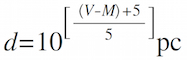
Note that this reads "ten raised to the power of" and not "ten multiplied by"
- Summarize: Construct a table in your lab notebook to summarize your findings. Note that you may not fill in the values for every star you observed! Only calculate distance for the stars you have identified as main sequence.
Star |
Absolute Magnitude (M) |
Apparent Magnitude (V) |
V − M |
Distance in pc |
Epsilon Eridani |
|
|
|
|
Sirius |
|
|
|
|
Tau Ceti |
|
|
|
|
Phi Orionis |
|
|
|
|
Mu Draconis |
|
|
|
|
Mintaka |
|
|
|
|
Procyon |
|
|
|
|
Arcturus |
|
|
|
|
Betelgeuse |
|
|
|
|
Barnard's Star |
|
|
|
|
|